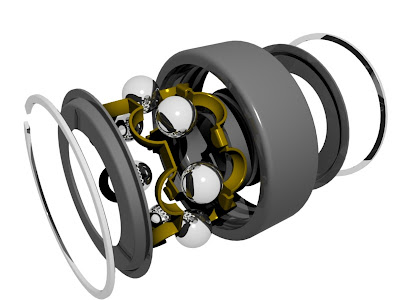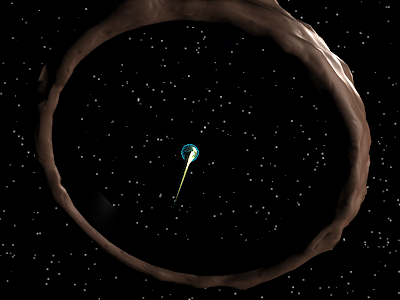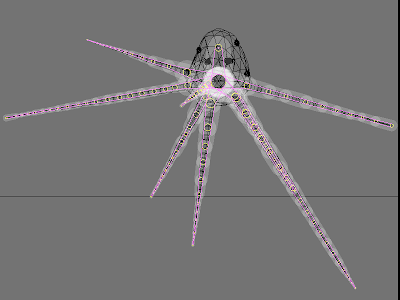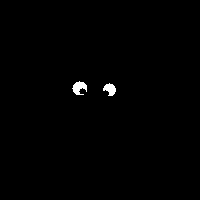|
| From Learning 3D |
This was thanks to some fantastic tutorials:
http://blenderartists.org/forum/showthread.php?t=76226
http://www.enricovalenza.com/realplan.html
and
http://chamberlinproductions.110mb.com/blenderearth.html
And no, I didn't just swipe the .blend file, I actually walked all the way through the tutorial, and, gasp!, even sort of understand how it works!