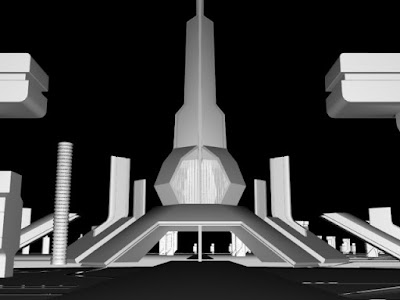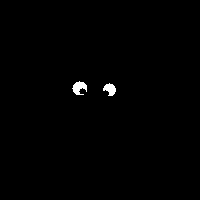Somehow Sierra needs to escape from Flynn's safehouse. What better way than to blow out the front window and leap to her almost certain segment fault and imminent core dump.
First some experiments with trying to get the safehouse wall built correctly:
Then the insides
Another one, changing the displacement direction a bit
The basic safehouse and inner room are modeled in Modo. Then the rest of the details are added procedurally in Houdini. The wall has a bunch of points scattered onto it and then bunch of various sized parallelogram-like shapes are copied onto the points. This gives the basic "texture" to the wall, and then a custom displacement map made in Photoshop does the rest.
The glass shatter is done using a couple of techniques. First I bring in the glass "pane" and then strip it down to flat surface and chop off the ends giving me a rectangular area that's then converted to a NURBs surface. This is what I'll creep the grid onto. The grid is created and set up to have basically square blocks. Then I apply a technique I picked up from
Peter Quint's tutorial that basically breaks up the grid in squares of 3 different sizes. He uses a technique to assign random numbers to the prims, then groups the prims into low, medium, and high groups. The low group is left alone, the mid group is subdivided once (no smoothing), and the high group is subdivided twice. I also used a weight attribute to refine this so that the randomness is more heavily applied on the prims closer to the center than at the edges.
Once I have this I partitioned up, the squares end up with a set of geometry objects with a point cloud for each low, mid, and high groups and the points centered on each primitive. I made a single cube for each low, mid, and high groups of the same thickness. All this gets brought into a Houdini DOP context and using 3 different RBD point objects (one for each low, mid and high group), are merged and then attached to a rigid body solver configured for ODE. A group DOP is added and an active DOP to turn off some of the cubes along the edges, and then a fan, with a noise field, and gravity DOPs. Simulation takes about 1-2 minutes per frame (this is using Houdini 10 - fingers crossed that this will improve quite a bit in H12). The final number of object being simulated is a little over 8900 objects.
Around 3000 objects:
Final count: over 8900 objects
And a final thought, some test pre-viz animation for how Sierra is gonna haul ass outta here...
test shot 1 previz, version 3 from Jim Crafton on Vimeo.
Similar, a bit longer, with different cuts.
test shot 1 v4 from Jim Crafton on Vimeo.