Create the base mesh, in our case a saucer (like the one found on the USS Enterprise from ST:TMP) with 16 divisions:
 |
| From Misc |
Adjust accordingly and add subd edge loops along the corners:
 |
| From Misc |
Apply subd to it (i.e. hit the TAB key in Modo)
 |
| From Misc |
Freeze the subd mesh, this increases the number of polygons on the mesh and takes you out of subd mode. Alternatively you could just subdivide the mesh and smooth it. The point is that you want to greatly increase the detail in your mesh.
 |
| From Misc |
Still have our 16 edges:
 |
| From Misc |
Use this as a reference select the edges that we are going to apply a bevel to - this is where the panel cuts will ultimately go:
 |
| From Misc |
Apply a thin bevel
 |
| From Misc |
Select the faces that you now have (this is unfortunately a bit of a PITA, patience is a virtue here):
 |
| From Misc |
Extrude the faces inwards, preferably along the face normal (as opposed to just extruding straight down). In modo the easiest way to do this is use the bevel tool in face selection mode.
 |
| From Misc |
Increase your selection to include the newly added faces: (in modo shift + up arrow)
 |
| From Misc |
Convert to edges:
 |
| From Misc |
Bevel again, to round off the sharp edges:
 |
| From Misc |
Repeat as needed.
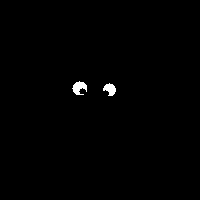
No comments:
Post a Comment