Notes on manually converting a camera's position from Messiah to Modo.
In modo create a Locator, then a camera, and parent the camera to the locator. Set the camera's Y rotation to 90. The rest of the transforms from Messiah will be applied to the Locator.
In messiah go to the Setup tab and make sure you've selected the camera you're interested in. Check the Rest block. The X,Y,Z coords are straightforward. Remember units are in meters. Put these in the Locator's Position X,Y, and Z fields in modo.
In messiah the rotation fields are a little different from modo's. Messiah's Pitch is equivalent to Modo's X rotation, Heading matches to Y rotation, and Bearing matches Z rotation. Enter these values accordingly in the Locator's Rotation X, Y, and Z fields.
In messiah go to the Camera block. The Lens focal length (in millimeters) will be copied to the camera's Focal Length field, remember to specify "mm" when you copy the number in! In messiah, the Aperture height (in mm) gets copied to the camera's Film Height field in modo, again remember to use the correct units. The Film Width needs to properly match the with the aspect ratio of what your render output is. So if you're rendering out 1280X720, then the multiply the value of the File Height by the aspect ratio of the output and this should be your Film Width. In this case:
1280/720 = 16/9 = 1.77777
Film Width = Film Height * 1.77777
That should do the trick.
Saturday, December 18, 2010
Subscribe to:
Post Comments (Atom)
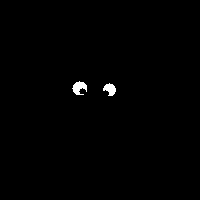
No comments:
Post a Comment