Take a scene, set up a camera, go to the World buttons view, add a texture (with an image associated with it). Click on the Map To tab, and make sure that only the "Hori" button is toggled on. Instant background.
 |
| From Learning 3D |
Now, let's tell Scotty to turn on the light speed engines, so flip to the "Texture and Input" tab, and change the "View" toggled button to "AngMap".
 |
| From Learning 3D |
Play with the dX, sizeX, dY, and sizeY values and you can get something like this:
 |
| From Learning 3D |
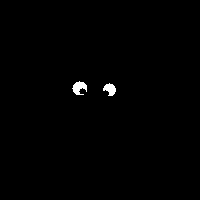
No comments:
Post a Comment